Download and Install
You can install Bellerophontes in two different ways.
The easiest (and preferred) way is to install the provided .deb file. In debian based distributions you can open the "bellerophontes.deb file. After the automated procedure, the tool will be installed.
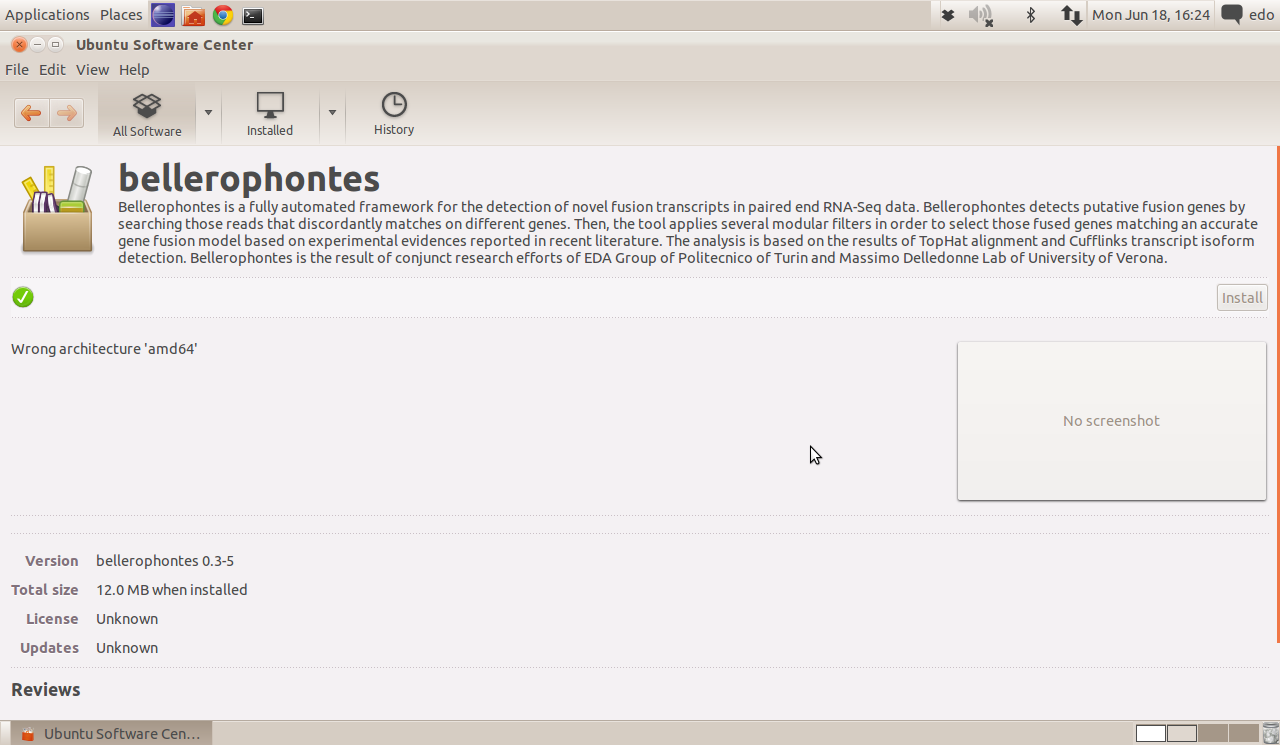
Or, if you prefer, you can install it by typing:
sudo dpkg -i bellerophontes.deb
tar xzf bellerophontes_0.4.0.tgz
If you chose to decompress the archive, you need to manually add the install directory to your PATH, and follow the instructions provided in the README.txt file.
Bellerophontes is build on top of the following programs:
- TopHat (1.0.14) - optional
- Cufflinks (0.9.3) - optional
- Bowtie (> 0.12.5)
- Blast
These programs have been modified in the next version and Bellerophontes has been developed considering the reported version. It is recommended to use these version. Please note that TopHat and Cufflinks are fully optional, but strongly recommended in order to generate a new transcriptoma based on the sample under study.